Setting up NoMoRobo
Create an account with NoMoRobo
- Go to NoMoRobo’s signup page
- Select Internet Landline
- Click Let me choose my carrier from a list
- Select ECFiber from the dropdown and click Check Availability
- Enter your email address to sign up with NoMoRobo
- Check your inbox for an email with the subject “Welcome to NoMoRobo!”
- Click the link in the email to complete your registration with NoMoRobo
- Enter your name and desired NoMoRobo password at the page you are brought to
Set up your phone number in NoMoRobo
- From NoMoRobo homepage
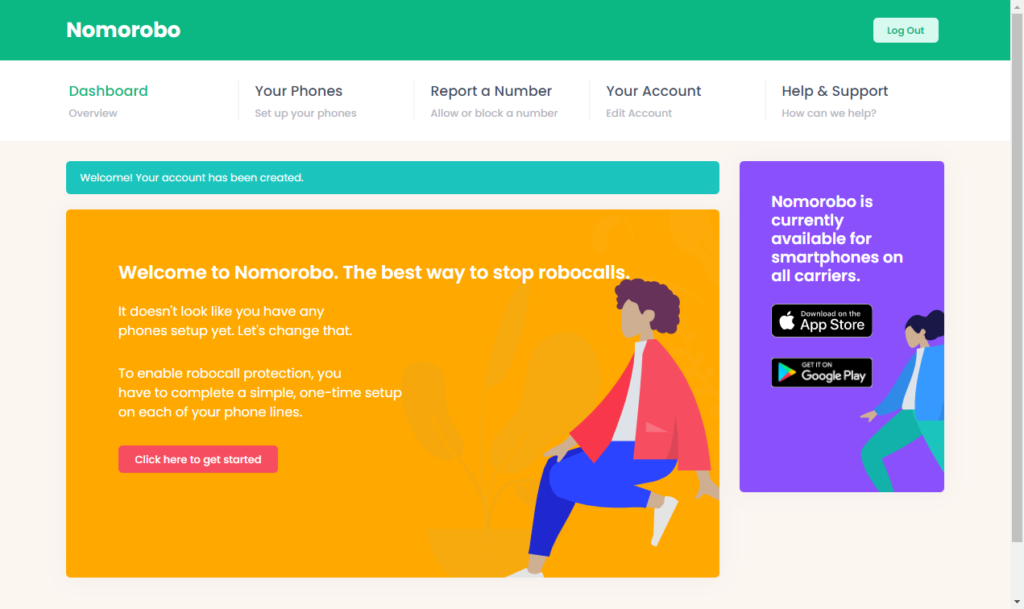
- Fill in the appropriate information for your number
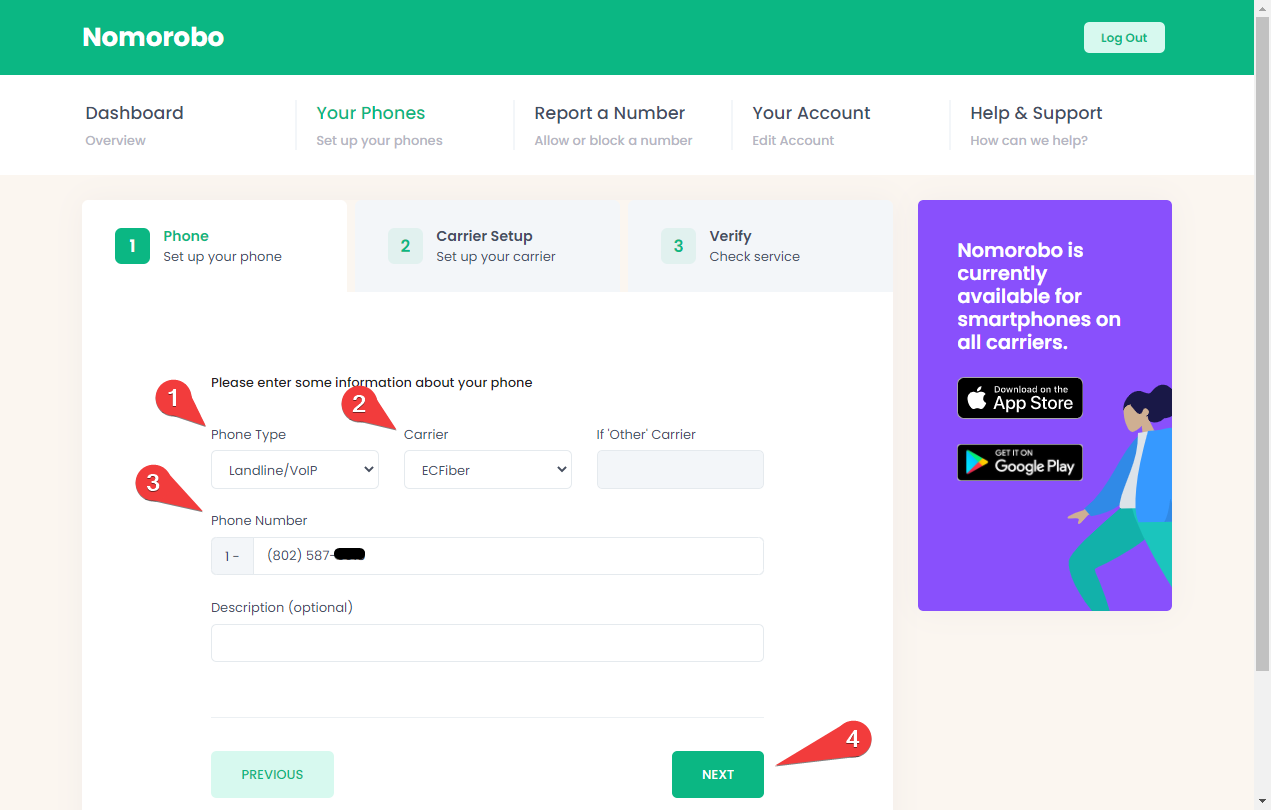
- Scroll down in NoMoRobo and write down the phone number in step 6 for later
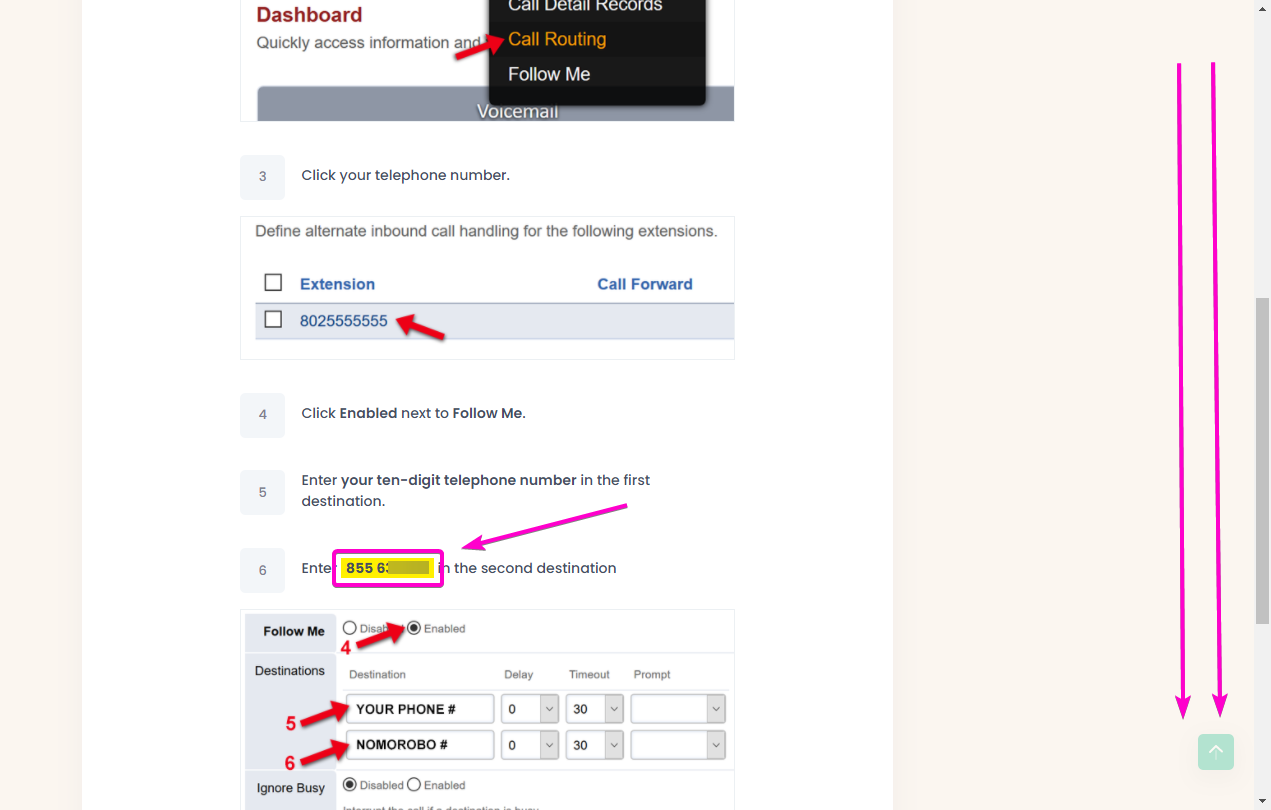
- After clicking next, disregard the rest of the instructions on the NoMoRobo website, and follow the next section in this document
Setting up forwarding to NoMoRobo
- Go to ECFiber’s new phone portal at https://www.myphoneportal.com (don’t forget the https)
- Log in with the credentials provided to you by ECFiber Support
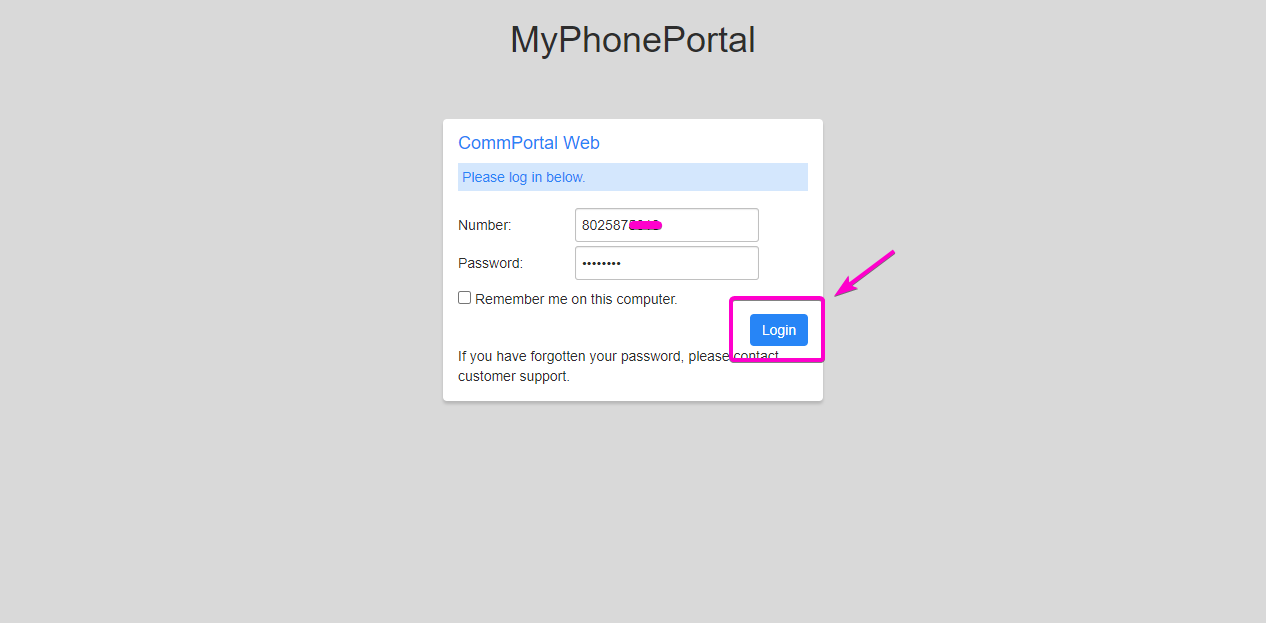
- Select the SimRing section of the settings
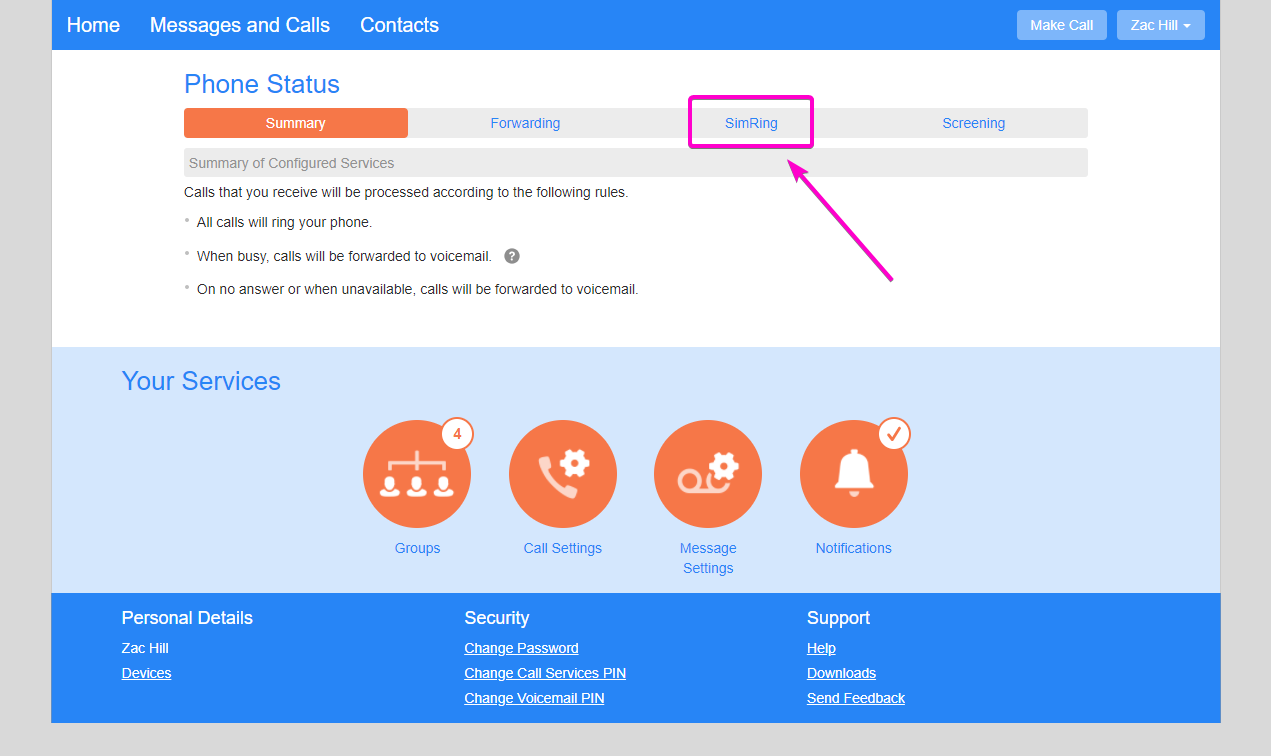
- Check the following box to enable SimRing
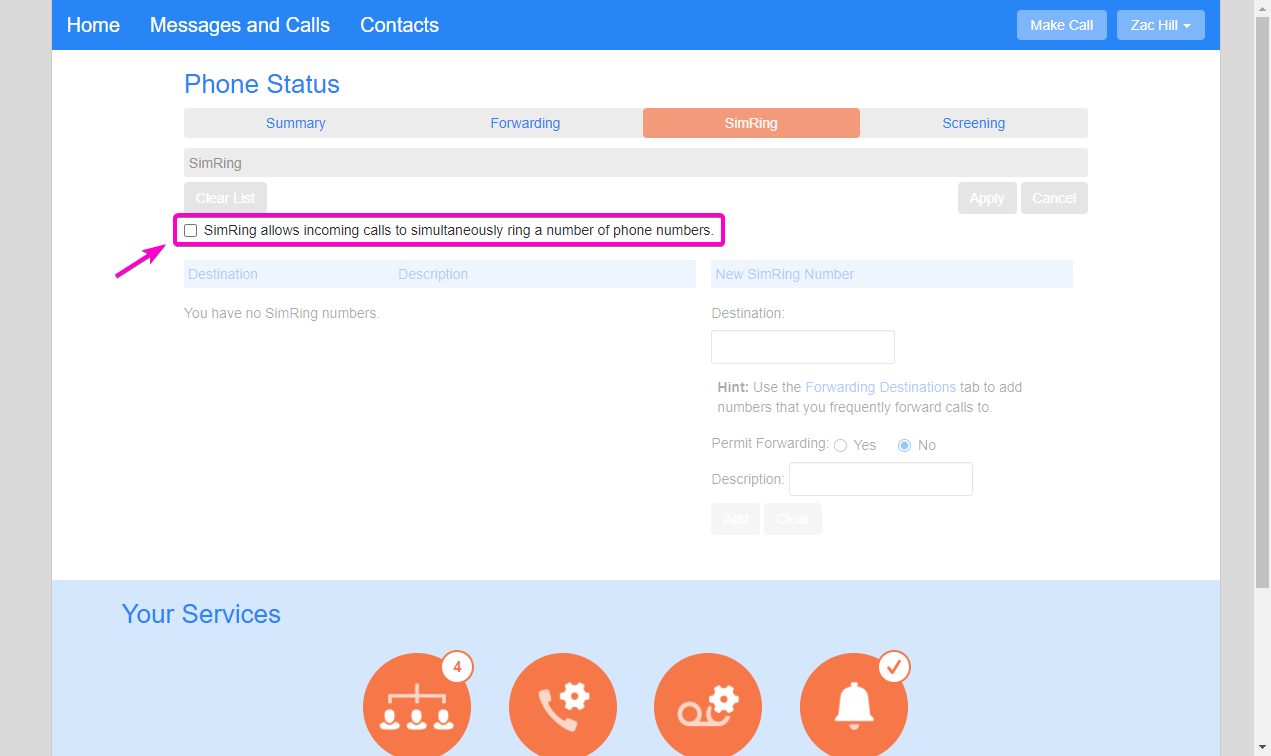
- Enter a new SimRing destination
Make sure to use the number you wrote down in the last section for the destination
After the right side of this page is filled out, click Add
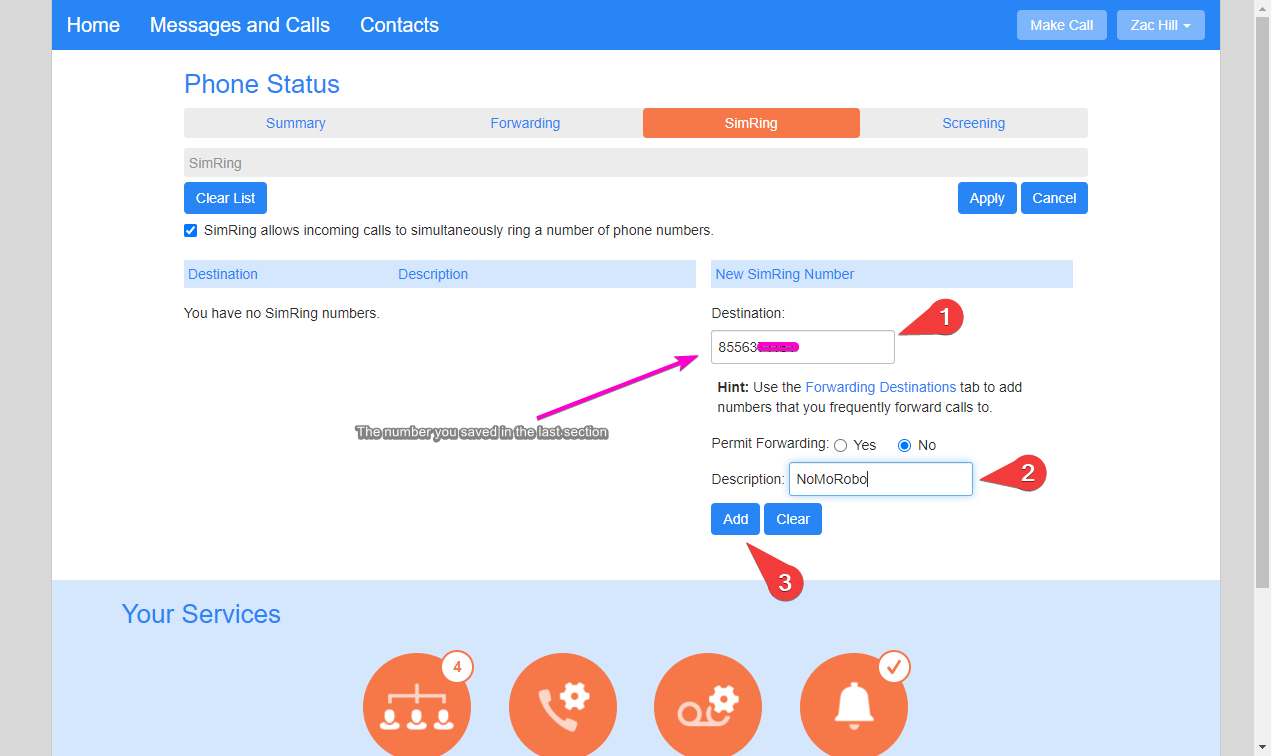
- Confirm that the number you added is showing up correctly in the left side of the
- Return to NoMoRobo and click Next, following the rest of their instructions.
